HyperOS Updater is an app that allows you to check if your Xiaomi, Redmi or Poco device is updated to the latest version of HyperOS. The app immediately recognizes the model of your device and the Android and HyperOS versions you have installed. With this, it can check whether you have the latest available version or not.
How HyperOS Updater knows if updates are available
When an Android manufacturer releases an update, it may not reach your device for weeks or even months. Fortunately, the files for each update are shared online, and HyperOS Updater knows which versions are available and compatible with your device at all times. When you open the app, you can see whether or not you are on the latest version, or even if it has been confirmed that your device will no longer receive updates.
How to download an update
If an update is available, HyperOS Updater will show you the version you can download, and the link to download it. You can download the ROM in two different formats depending on how you want to install it: in Recovery (ZIP format) or in Fastboot mode (TAR.GZ format). If you do not have access to a PC, Recovery mode is the best option, as you can install it from your device's settings. If you want to complete the installation from a PC via Mi Flash, which allows you to install it while deleting all data or keeping it, the best option is the Fastboot mode file.
Download the HyperOS Updater APK and get the latest updates for your Xiaomi device.
Requirements (Latest version)
- Android 7.0 or higher required







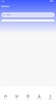



















Comments
There are no opinions about HyperOS Updater yet. Be the first! Comment